How you can integrate your message and increase awareness with supporters and colleagues
Why update your email footer?
Your email footer is seen by everyone who gets mail from you. Footers are often generic but they can provide an important message. When paired with an image or banner your message will get taken in either consciously or subliminally.
The more individual messages or “touches” your colleagues, volunteers and supporters receive – when the time comes for them to make or update their will – the more likely they are to remember you in their will. An email footer takes zero time or effort to maintain and only minimal setup time.
See our guide below for instructions on how to do this.
What should I say about gifts in wills in my email footer?
Keep the message simple – and ensure you comply with ethical and with Fundraising Regulator best practice. See our template (which you are welcome to use) below. It is important that colleagues, volunteers and supporters know it is possible to leave a gift in their will.
Make sure your message is clear and your supporter knows what to do to start making their will. in our example below we deliberately make the footer look “clickable” to encourage action.
How do I update my email footer?
You can update your email footer in three easy steps:
Download or copy the below email footer and copy it into your signature. Convention dictates you should put the banner below your name, contact details, position and organisation details – but above any compliance or legal statement.
For example:
Marie Broxholme, Partnerships Manager
Make a Will Online team
+44 (0)20 3097 1928
+44 (0)20 7193 2747
[INSERT FOOTER HERE]
Make a Will Online is a trading name of Digilegal Ltd etc. Download now:
Right click to copy or download the below image
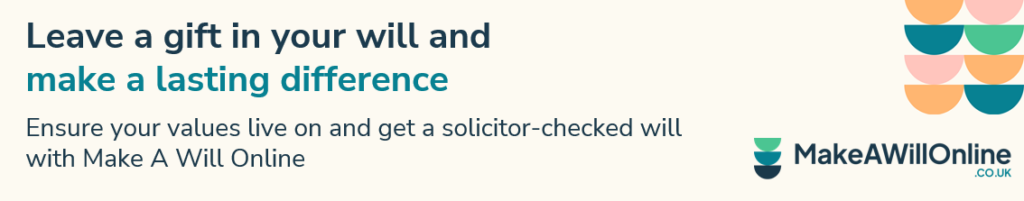
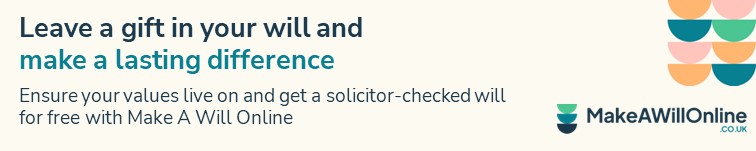
Create a link to your campaign page. Once you have uploaded the image and resized it so it looks “right” in your signature you should be able to either:
(a) click on the image and choose the option to create a hyperlink; or
(b) right click the image and choose the option to add a hyperlink.
Creating a link on the footer image is incredibly useful as it means your supporters can accelerate the journey to completing their will online.
The URL to enter (make sure to replace the necessary information with your charity microsite):
https://www.makeawillonline.co.uk/[YOURMICROSITE]?utm_source=footer
The last part of that address after the question mark will allow us to tell you how many people clicked on your footer and went on to make a will.
Tell your colleagues and volunteers!
A gift in a will is an incredibly powerful gesture and allows your supporters’ values to live on. The gifts you receive are likely to be the biggest donations in your supporters’ lifetimes. In 2020 the average gift was £30,000.
Integrate and accelerate your campaign by enabling your colleagues to help you get those vital gifts.